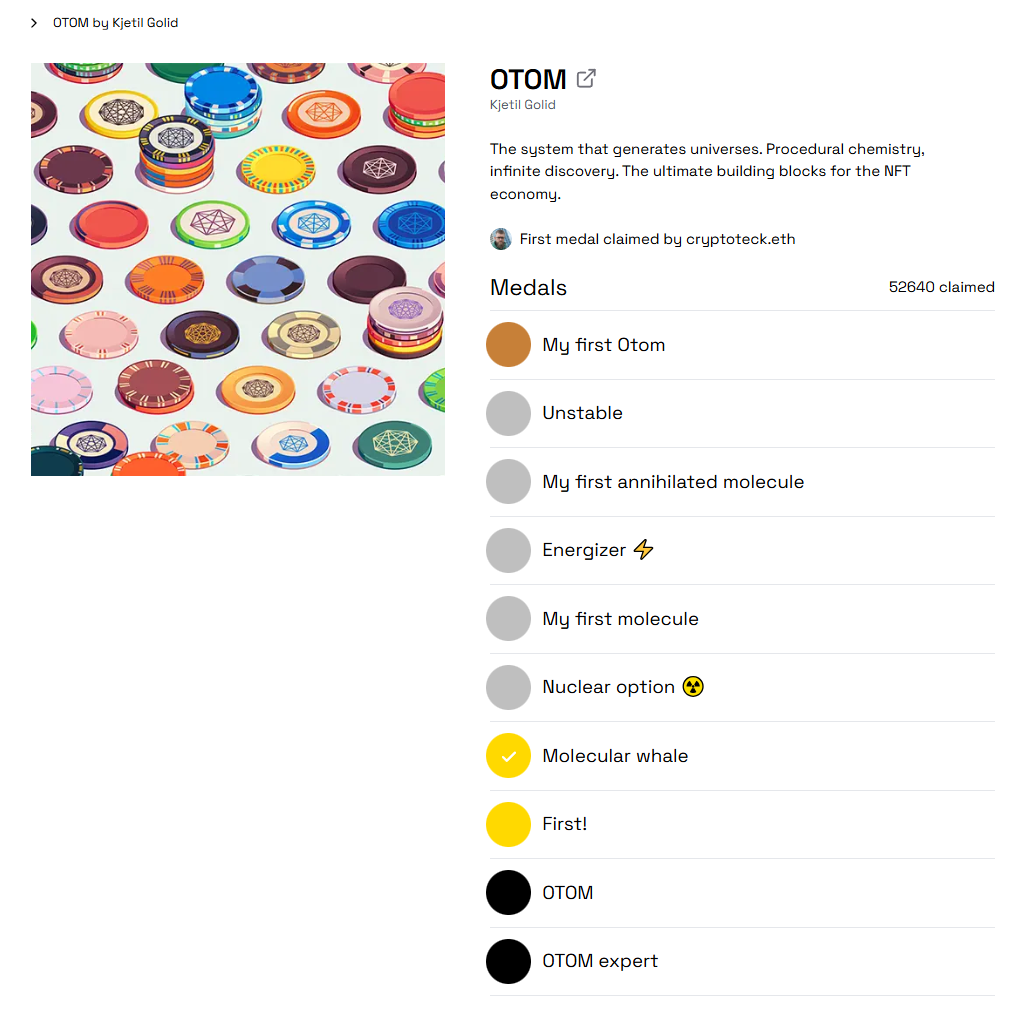Atoms built the physical world. otoms are building the digital one.
Whether you were a chemistry geek or couldn’t wait to drop the class, the OTOM universe has something for you. React, combine, annihilate, and analyze otoms to generate energy, uncover rare isotopes and molecules, and craft powerful in-game items.
Not sure where to start? This guide will take you deep into the world of otoms - no lab coat required.
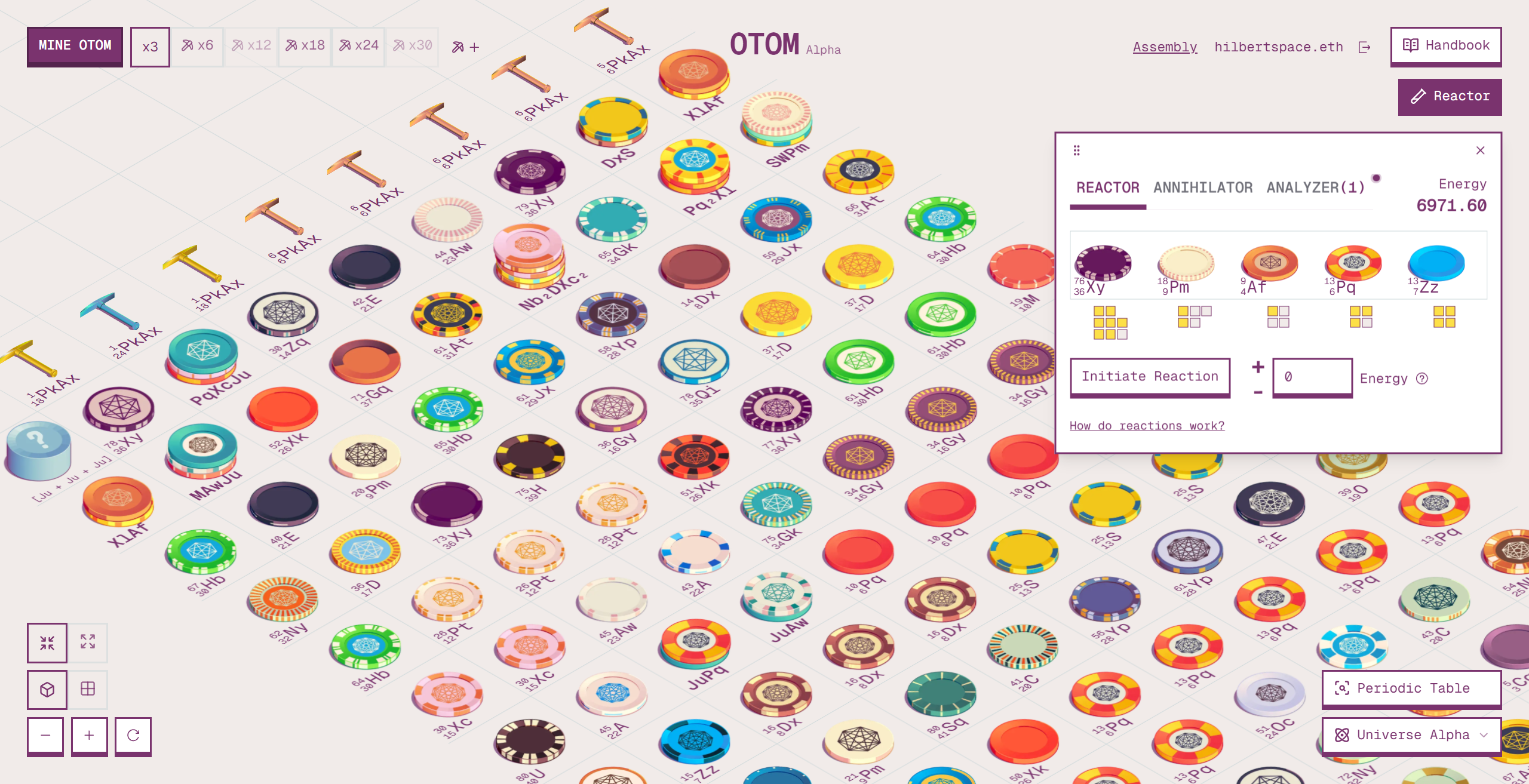
Navigate to otom.xyz and connect your wallet. You will be greeted with quite a technical looking page full of different processes, but don't worry, it looks more complicated than it is! The top right corner has a detailed handbook describing what an otom is, how to create and use energy, how to combine otoms to create molecules and more, so have a read of that to familiarize yourself with the inner workings.
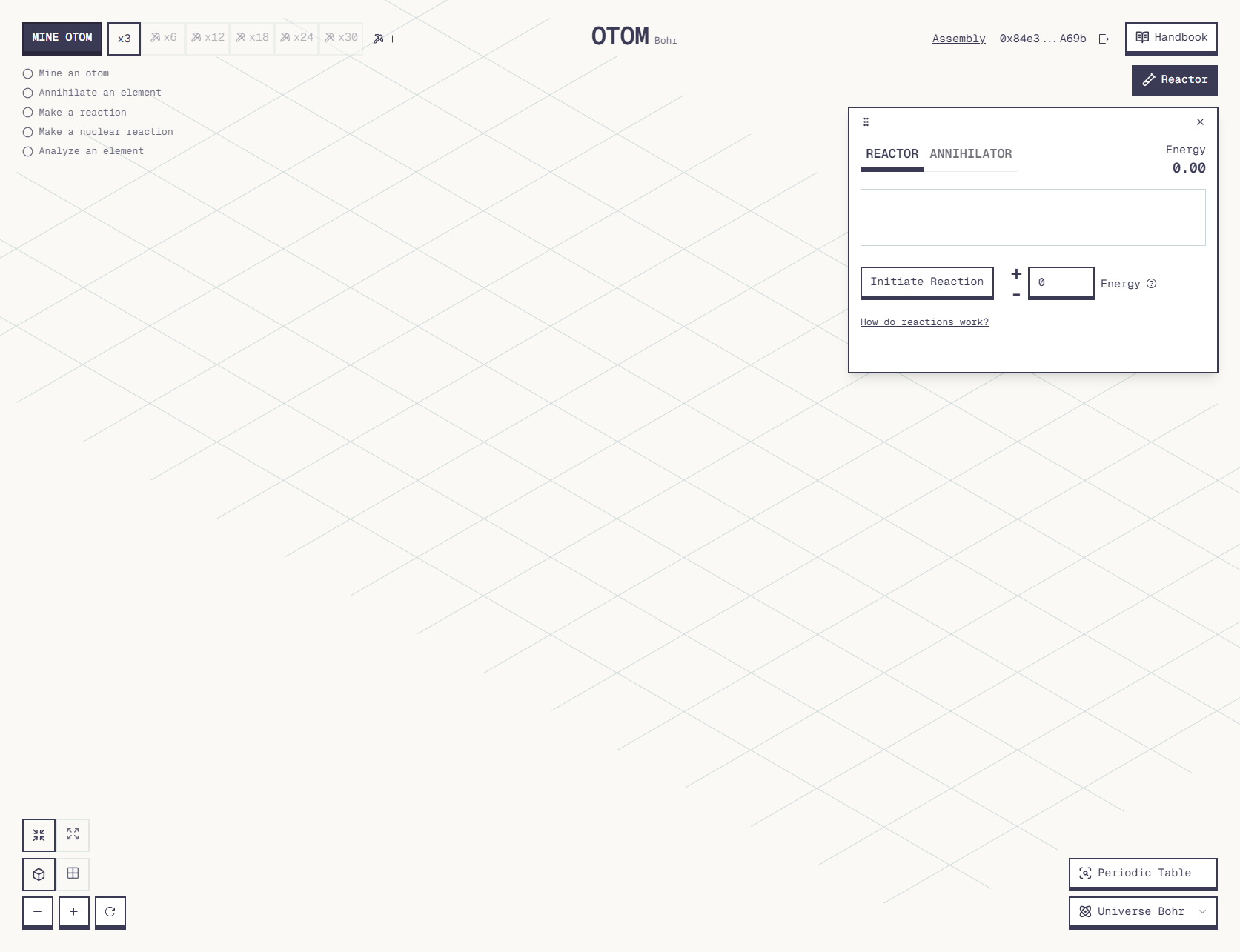
You’ll also notice the central grid is blank, so you are going to want to fill that up with your first otoms! Click the “MINE OTOM” button in the top left corner. You will mine 3 otoms, and the eagle eyed of you will notice there are greyed out x6, x12, x18 buttons right next to the x3 button. We’ll get to those later.
Now you have a few otomss in your grid, what’s next? Well you can only mine a small fraction of the entire periodic table of otoms, so how do you create the rest? Reactions.
Reactions work by combining two otoms, adding a bit of energy, and then reacting. “But I haven’t got any energy” I hear you ask. Let’s get some.
Drag (or double click) your newly mined otoms into the ANNIHILATOR, and click annihilate. The pop-up will tell you how much energy is being released from annihilating your chosen otoms. Do this a few times to build up a store of energy.
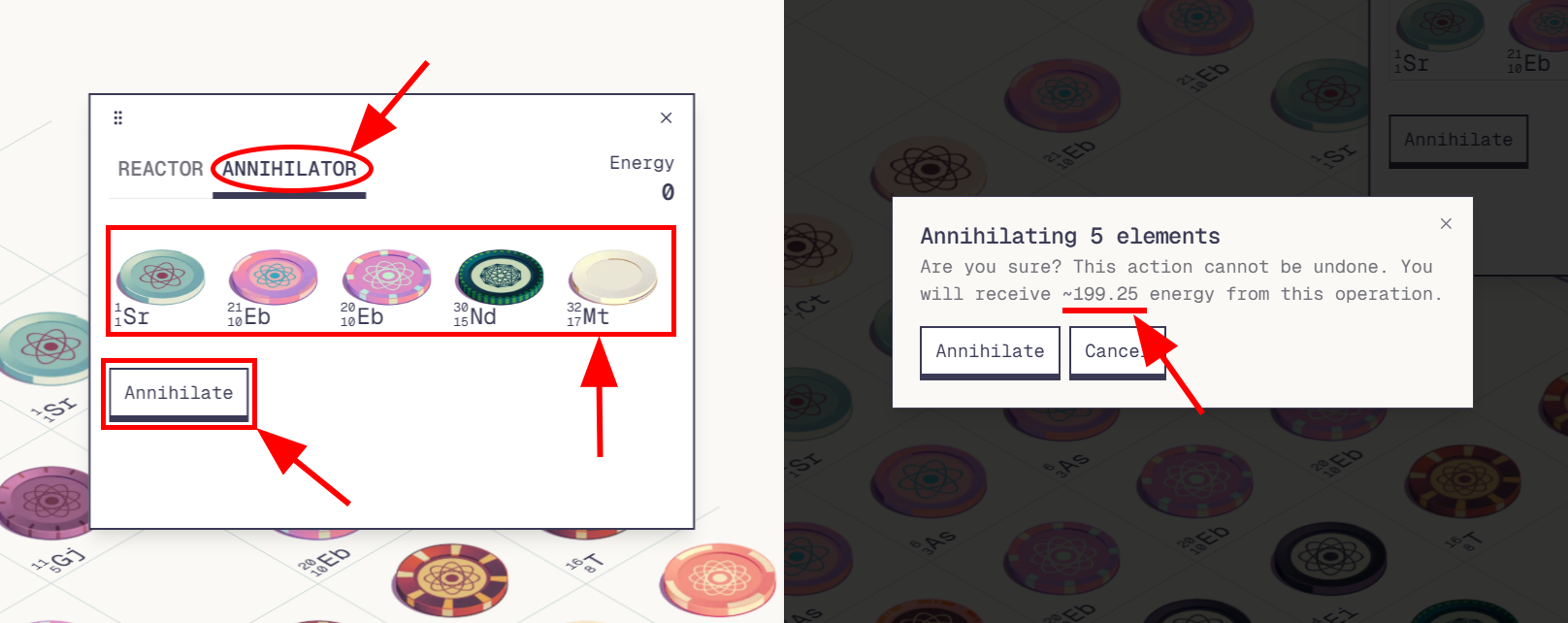
You’ll notice that your otoms have 2 numbers next to the name, the mass number (top) and the atomic number (bottom). Each otom has multiple isotopes, which are the same otom, but with a different mass number. You can see all of the isotopes by opening the Periodic Table at the bottom right corner.
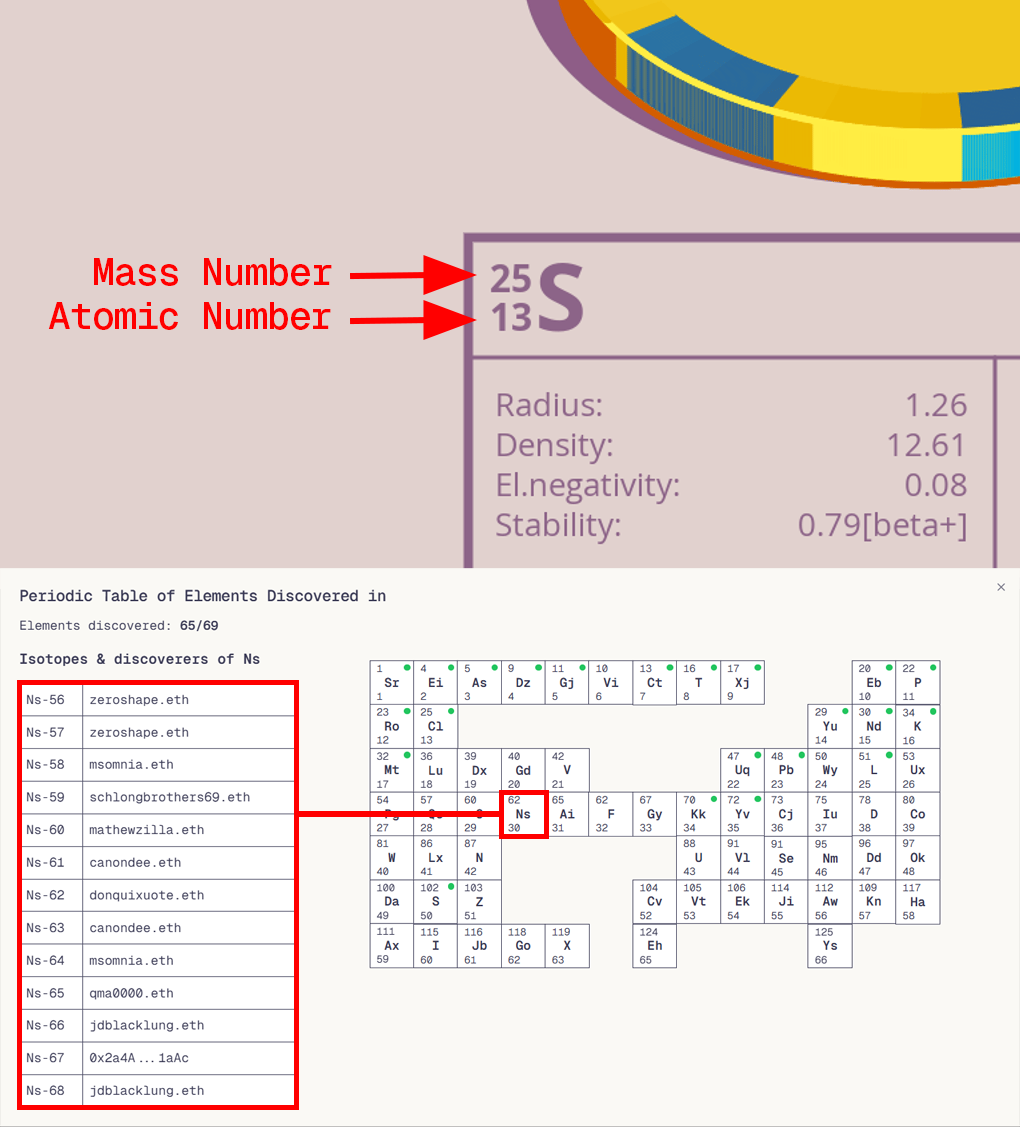
Let’s say you want to create Ct-14 (from the Bohr Universe. You can switch between Universe Alpha and Universe Bohr at the bottom right corner), which is the Ct otom with a mass number (top number) of 14. You can do this by combining two otoms which when added together equal the mass and atomic number of the isotope you would like to create. Ct has an atomic number (bottom number) of 7, so you need to find two otoms with a combined atomic number of 7. As has an atomic number of 3 and Dz has an atomic number of 4. Halfway there. There is an isotope of As with mass number 7, and an isotope of Dz with a mass number of 7, which equals 14. Perfect!
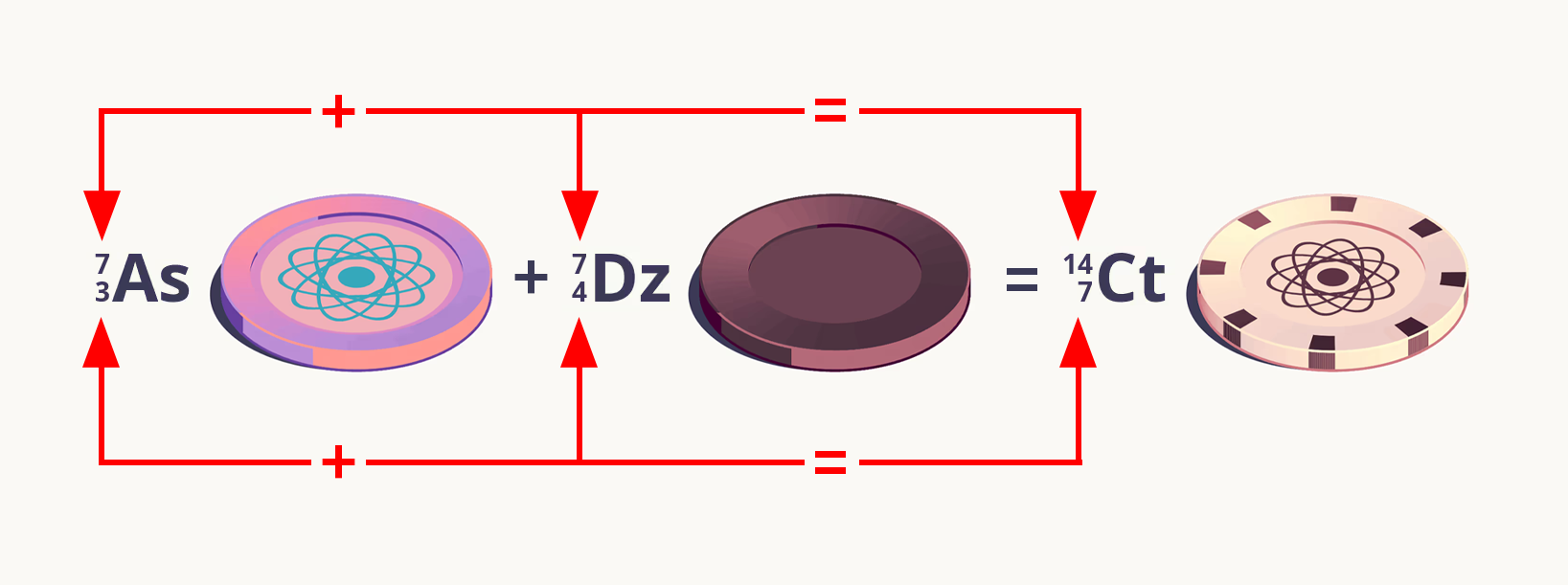
Move an As-7 and a Dz-7 into the reactor, add some energy (this is a variable that requires some trial and error, because if you add too little energy the reaction won’t work). Let’s try 500 energy. I always err on the side of too much energy, because any energy not used in the reaction is given back to you, so you won’t lose the excess.
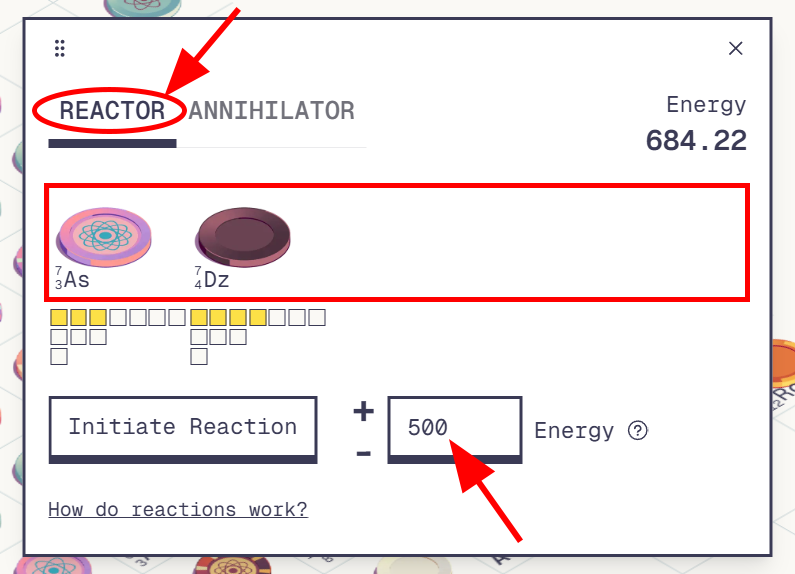
Click Initiate Reaction, and a new option will appear in the reactor. The ANALYZER. Add your reaction to the ANALYZER to see what you’ve created.
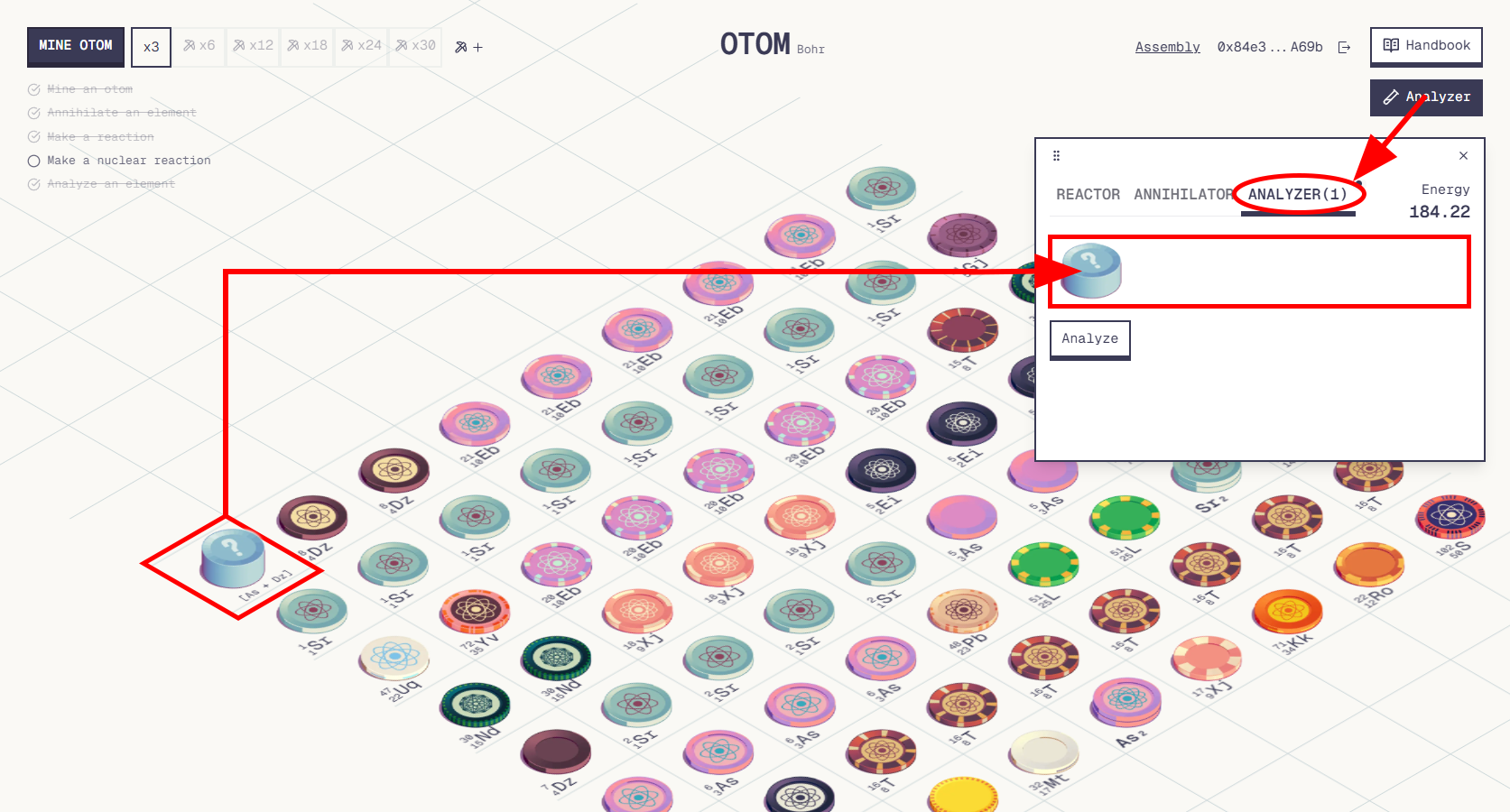
And there you have it. You’ve just created a non mineable isotope!
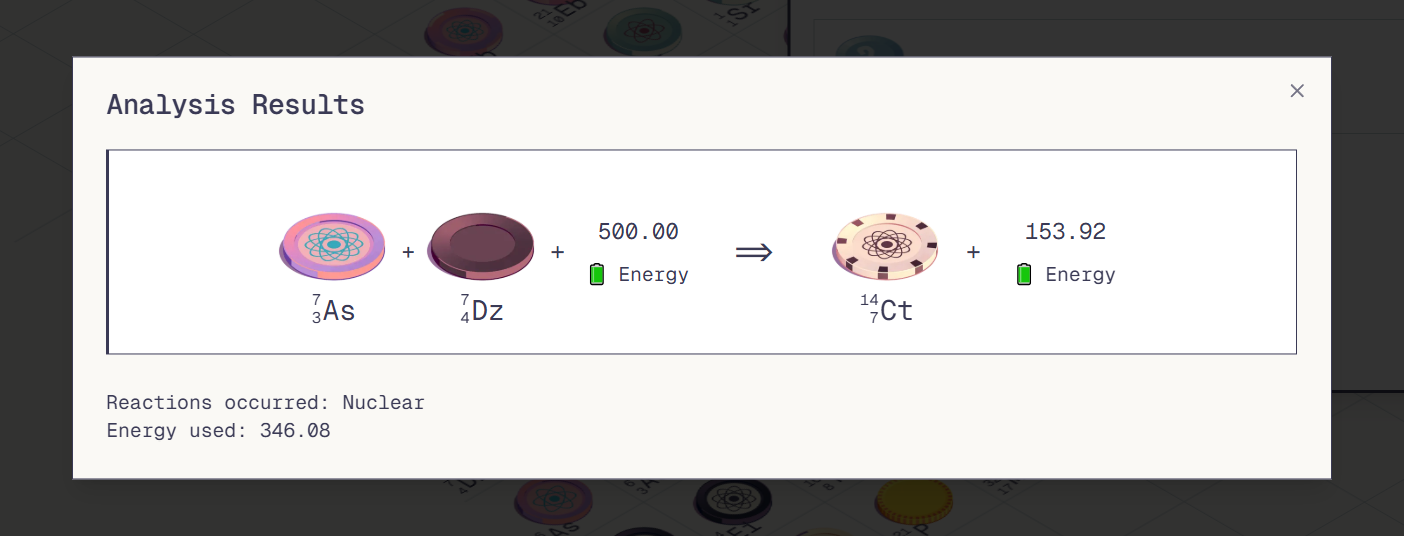
*Note that not every isotope is created this way, but the majority are, so go wild and experiment to see what you find. The OTOM channel in the Shape discord is filled with OTOM amateurs and experts, who are happy to help if you have any questions.
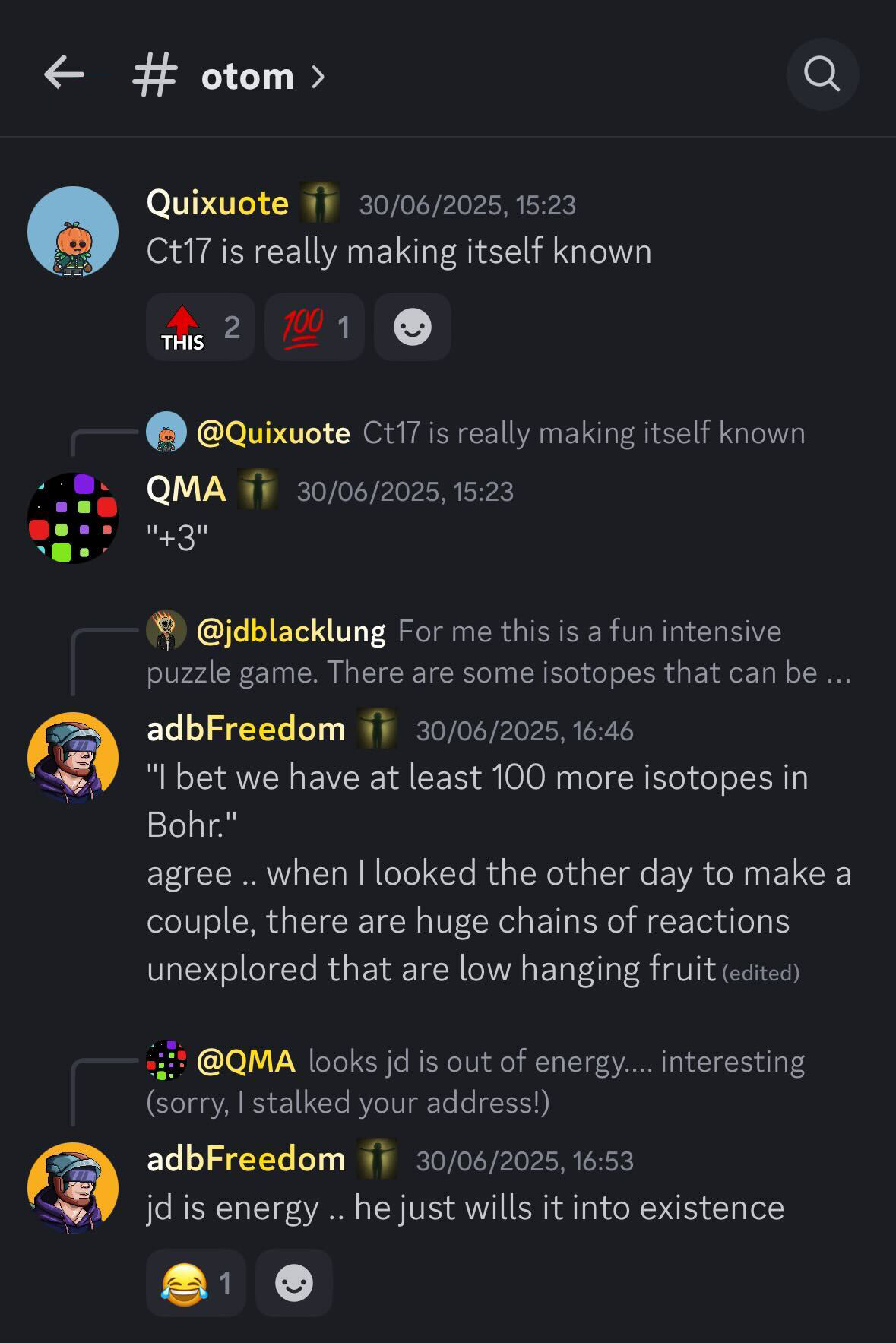 What about molecules? Molecules are two or more otoms reacted together, but instead of changing into an isotope, they stack up on top of each other and have new properties. Let’s move over to Universe Alpha to explore molecules.
What about molecules? Molecules are two or more otoms reacted together, but instead of changing into an isotope, they stack up on top of each other and have new properties. Let’s move over to Universe Alpha to explore molecules.

Mine and annihilate some otoms in Universe Alpha to get a store of energy before we begin. I’ll admit something here, molecules are more mysterious than isotopes. It’s all about experimenting, reacting different otoms together and seeing what comes out. Let’s try to create one. Looking at my grid I’ve got a D, a Gy and an Nb. I’ll add them to the REACTOR with some energy and see what happens.
The D and Nb combined to create the NbD molecule, and the Gy is left over, using 91.72 energy. Nice!
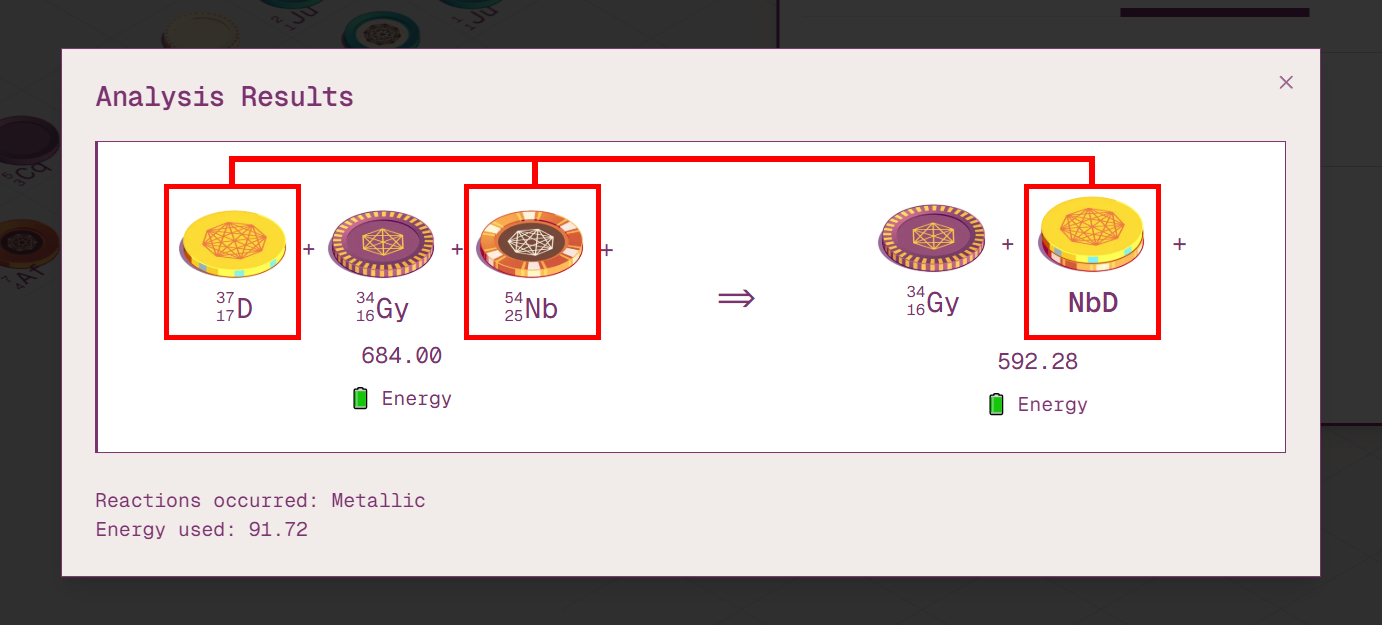
Have fun, throw a load of otoms into the REACTOR, sprinkle in some energy and see what you can create.
Now we have the basics of reacting, annihilating and analyzing, let’s get back to the mining options we noticed at the start. Mining 3 otoms at a time is slow going, rookie numbers. We need to pump those numbers up. We do that in ASSEMBLY.
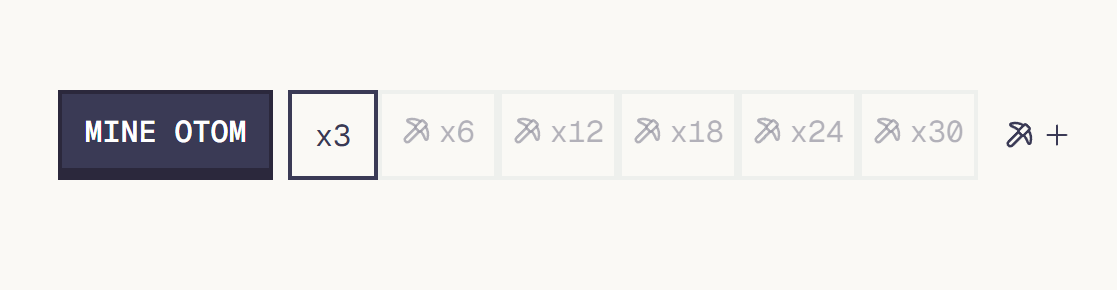
ASSEMBLY is an otom-based item crafter. For more info on ASSEMBLY go here. For our purposes we are just going to look at the PkAx.
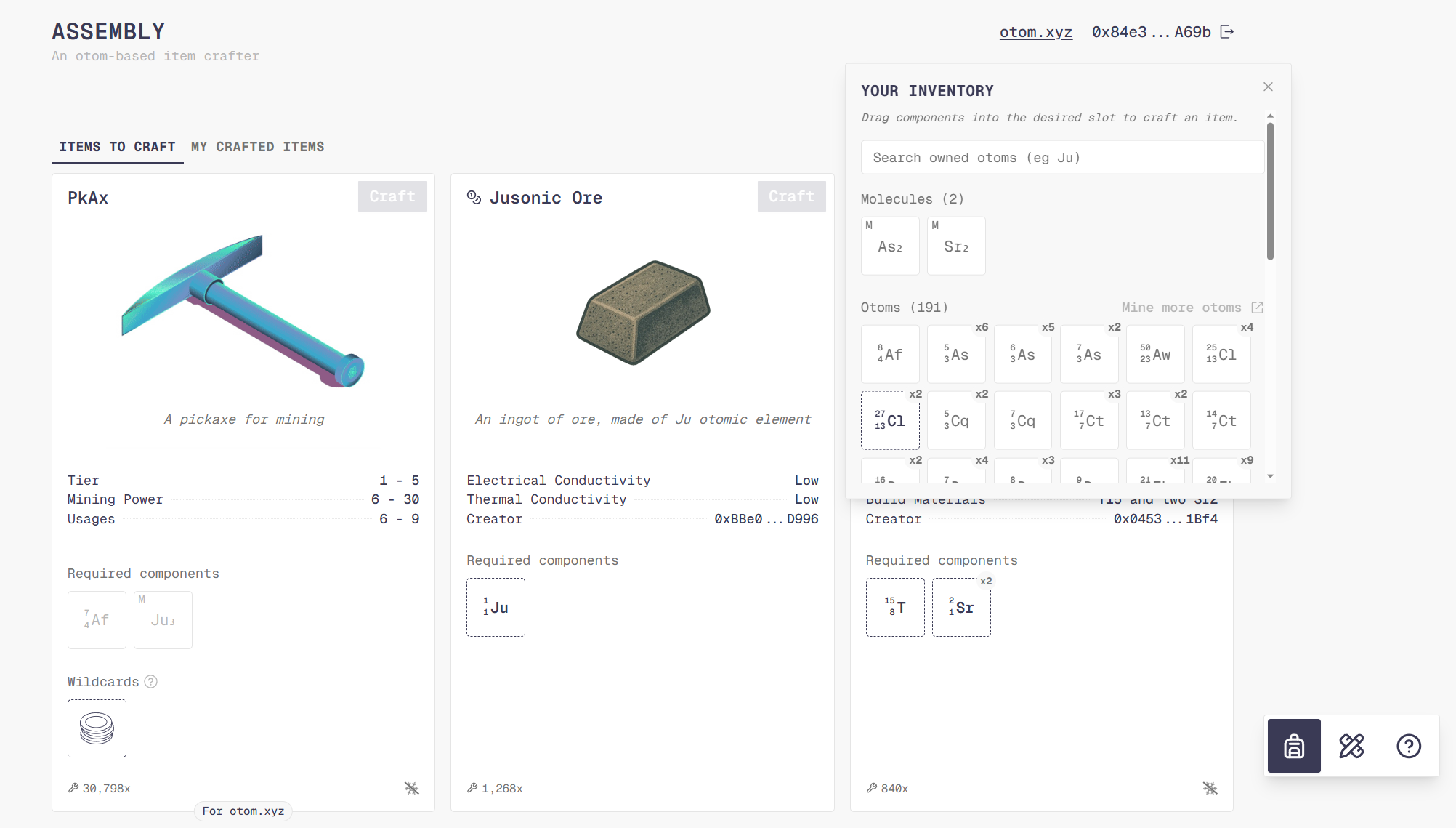
The PkAx allows you to mine a lot more otoms in one go, greatly speeding up the processes of reacting and energy creation. Super simple to use, you just add the required otoms and molecules, then a molecule of your choice to craft a PkAx. The higher the mass number of the molecule you add will dictate the mining capability of your PkAx. Let’s create one!
As you can see the required elements are Af-7 (isotope) and Ju3 (molecule), and the wildcard being any molecule. I won’t describe how to create a Ju3 molecule here, but it’s really easy, see if you can create it yourself.
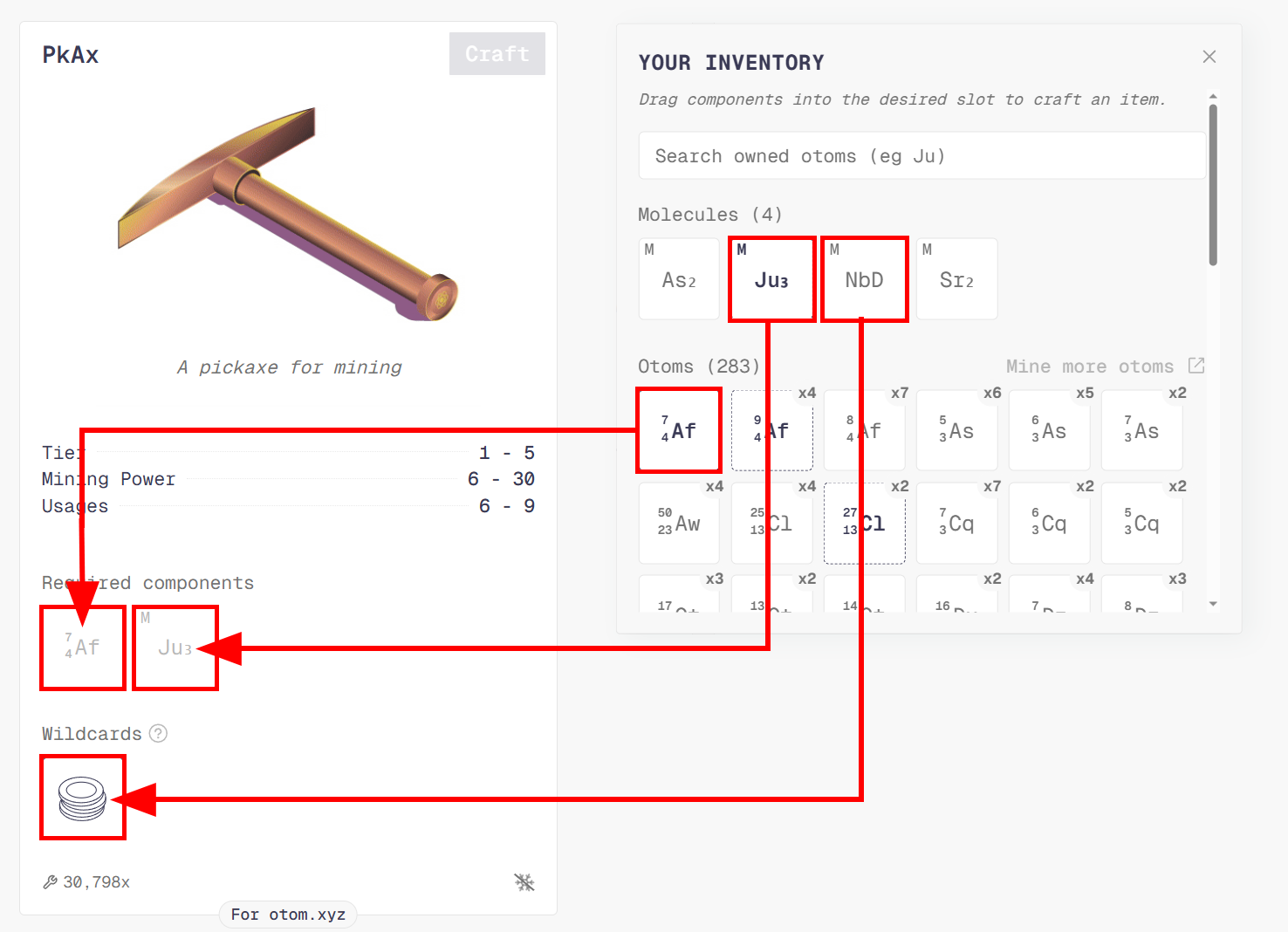
Go to your inventory and add an Af-7 and a Ju3 to the required components section by dragging them into place, and then add any other molecule you have to the wildcard slot. I’ll use the NbD I created earlier. Click Craft to see which tier PkAx you made. I made a Tier 2 PkAx, which has 9 usages and mines 12 otoms at a time. Much better! The key thing to remember is that the higher the mass number of the molecule you add to the wildcard slot, the higher the tier and more otoms you can mine each time.
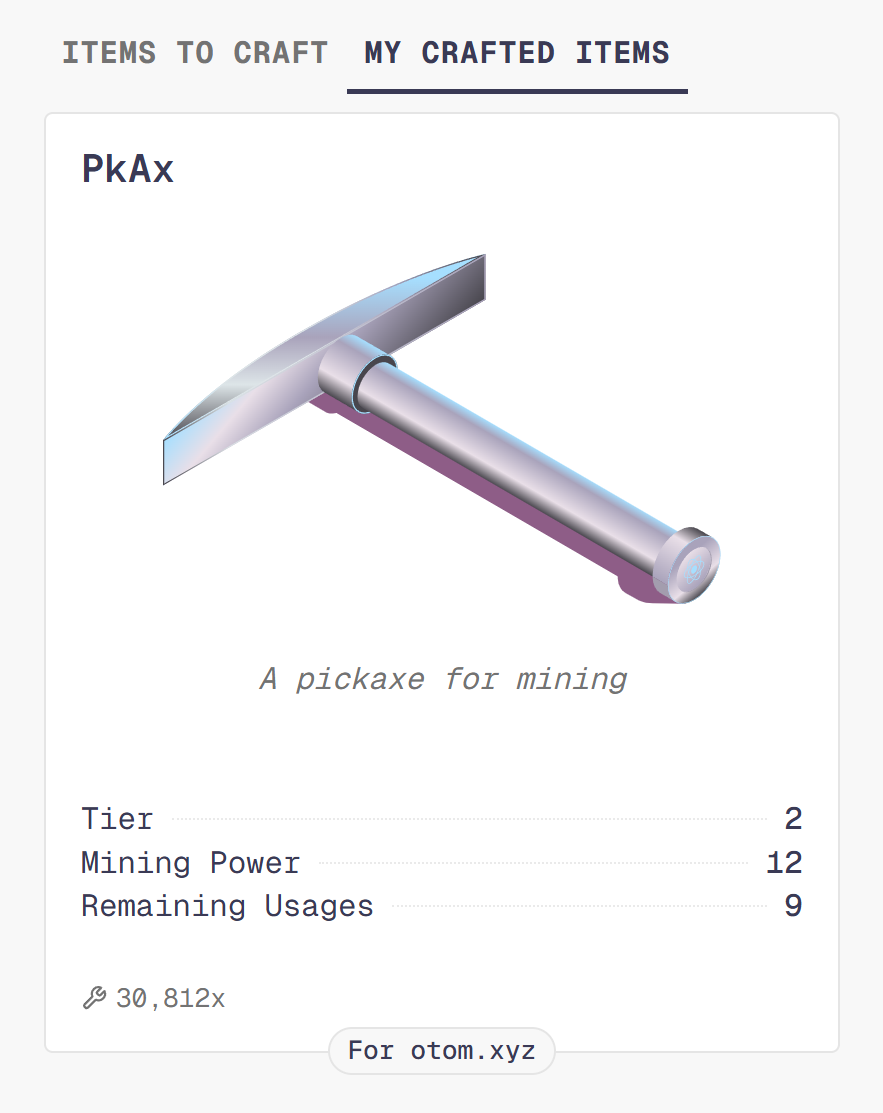
Now if we head back to otom.xyz we can see the PkAx we just made. Click on it and you’ll see the x12 light up at the top. Now you can mine 12 otoms at a time!
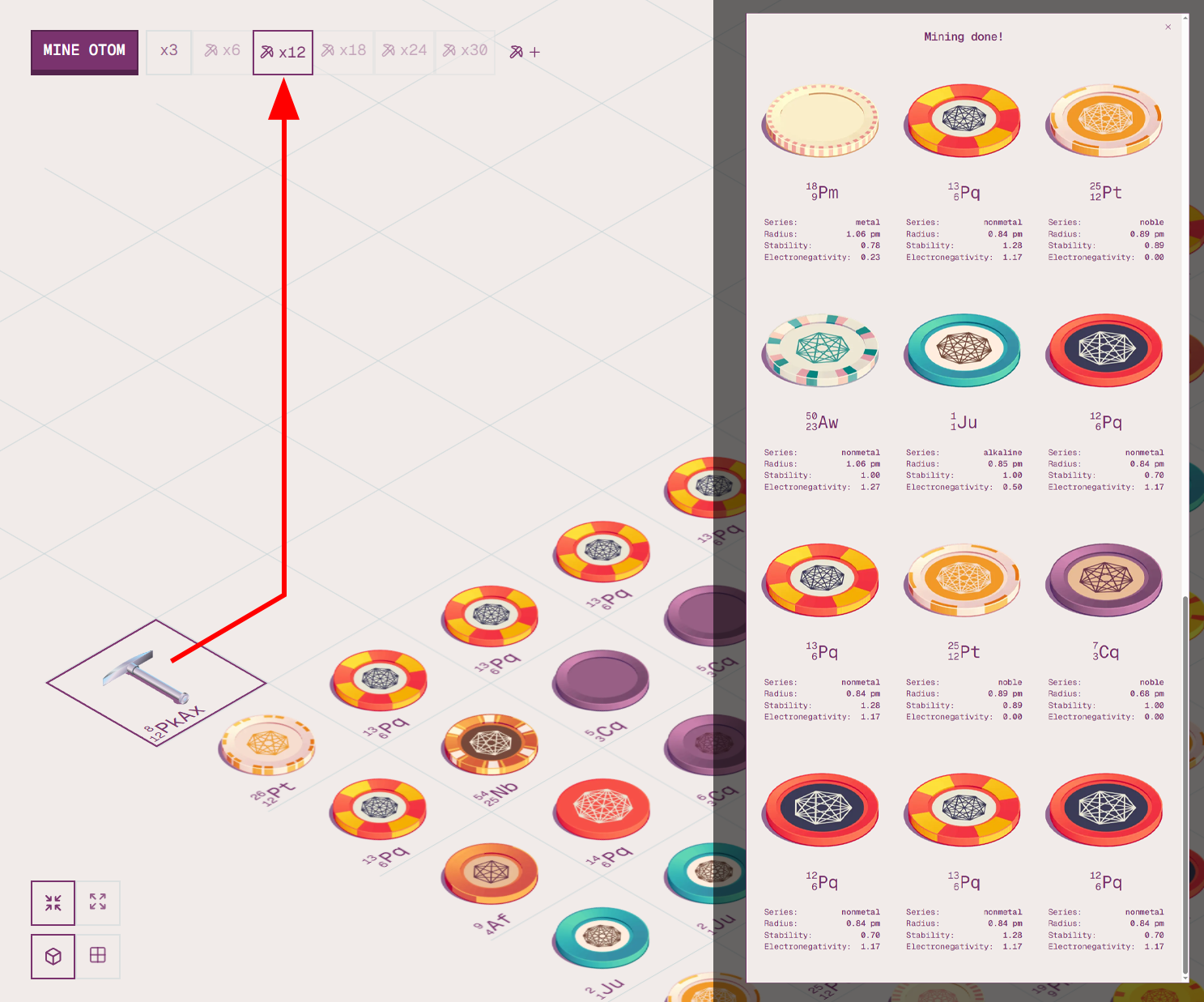
Ok, that’s the basics covered! You’ve mined otoms, created energy, isotopes and molecules, and crafted a PkAx. There are 300+ isotopes in Universe Alpha, 600+ in Universe Bohr and 1000’s of molecules ready to be created. See how many you can get, you might even discover a brand new one!
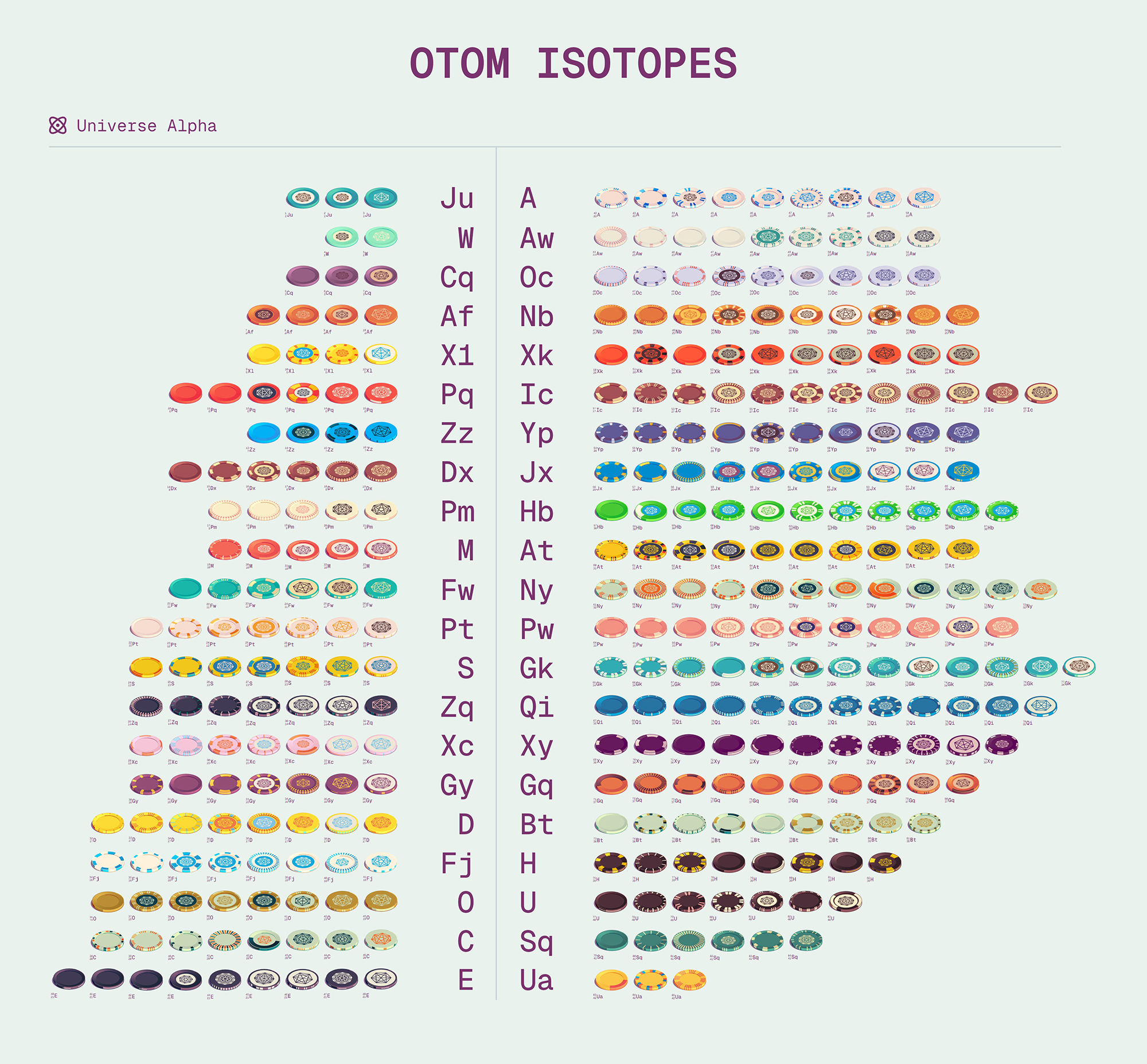
And if you haven’t already, head to stack.shape.network and mint a stack. There are many medals to collect for playing with otoms and many more projects (you will have already earned a few just by following this guide). Claim your medals to claim $SHAPE.